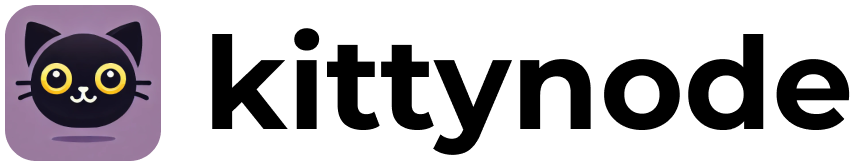Development guide
Kittynode is open to everyone, and happily welcomes any contributions!
Working with the codebase
Get started with the codebase and running development commands.
Prerequisites
-
Install Rust:
Terminal window curl --proto '=https' --tlsv1.2 -sSf https://sh.rustup.rs | sh -
Install just:
Terminal window cargo install just -
Install bun:
Terminal window curl -fsSL https://bun.sh/install | bash
Development commands
-
Clone the repo and change into the directory:
Terminal window git clone git@github.com:kittynode/kittynode.git && cd kittynode -
Install dependencies:
Terminal window bun install -
Build the crates:
Terminal window just build -
See the full list of commands:
Terminal window just -l
Releases
We push a tag <package-name>-canary.n to GitHub, and CI will build and publish a draft release for the package. We auto-generate a changelog with GitHub, and publish a pre-release.
You can find all the latest releases here.
We will support package-level changelogs and semantic versioning in the future, but during the rapid development phase we don’t want to waste time on that.
© 2024 Kittynode contributors – MIT License